13.1 Validator Income
Generating accurate income reports can be challenging for LUKSO homestakers. Unlike staking providers, who often supply structured annual summaries, self-hosted validators must track their own consensus rewards and tips. Operators often point to a single withdrawal address. However, this method lacks clarity not supported by most tax systems, as the balance does not distinguish between earned staking income, withdrawals, or regular wallet transactions. While Portfolion Managers like Rotki aim to help, they often only support bigger chains, making it hard for smaller networks to obtain reliable data.
The Validator Income Reporter is a command-line tool specifically designed to help LUKSO validators generate yearly staking income reports as CSV and PDF files. It uses the CoinMarketCap API to calculate historical fiat value, based on real-time price data for the given year and evaluates all withdrawals and mining rewards for a given address. Additional check ensure that normal transfers or trading activity is excluded.
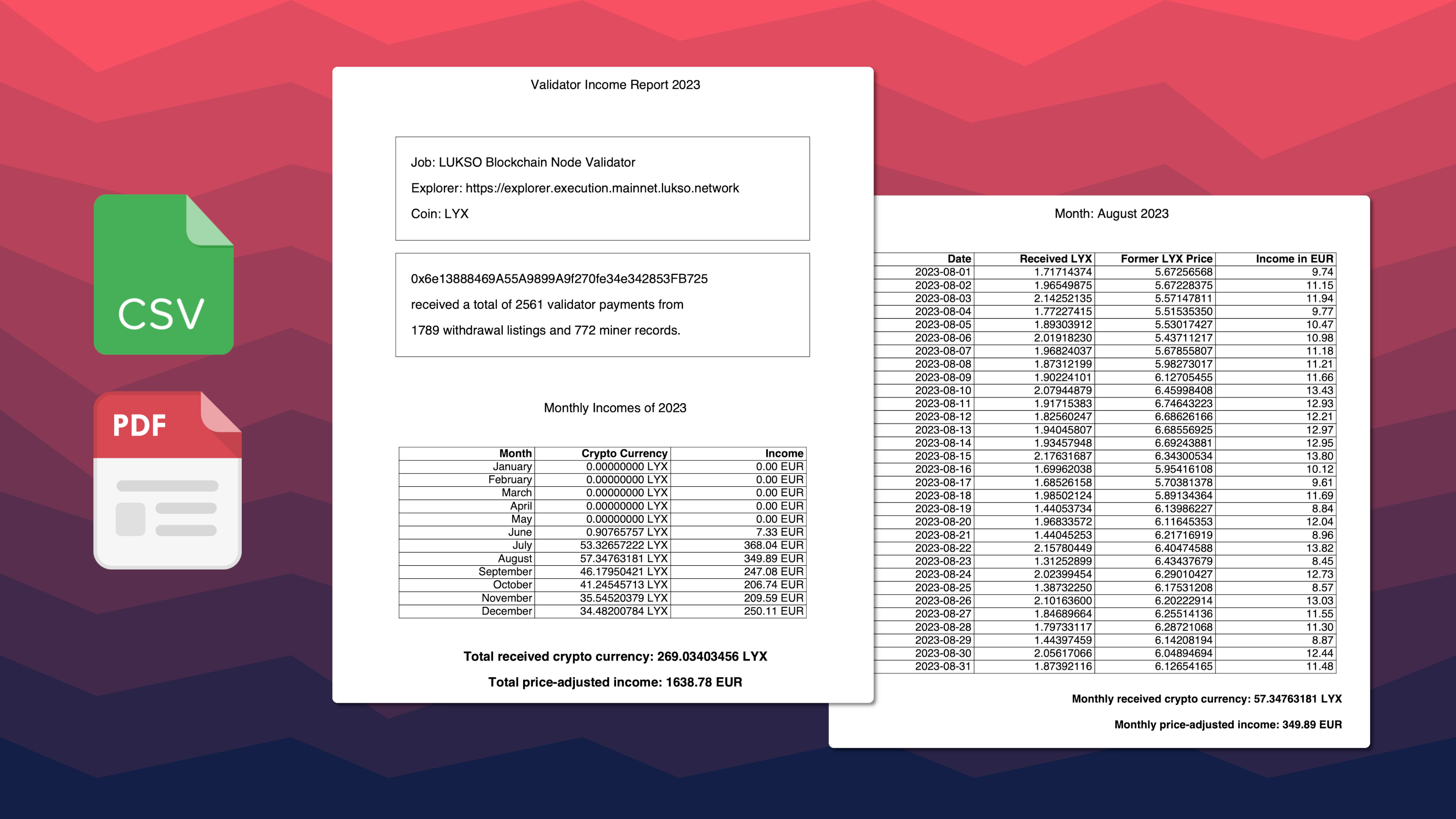
- 🪙 Collects daily income data from an ETH1 address for any given year
- 💸 Calculates FIAT revenue based on daily historical coin prices
- 📊 Exports collected metrics into a yearly CSV and PDF file
CoinMarketCap typically offers a free Startup API tier for one month every year, sufficient for annual report generation. If you dont want to use the CoinMarketCap API, you can optionally use the --dry-run flag to run the reporter with a local CSV file of daily median LYX prices in EUR or USD. A sample file for EUR is attached to the repository.
The tool's outputs should not be considered a substitute for professional advice from a qualified tax advisor, accountant, or lawyer. Users are advised to consult with appropriate professionals before making any decisions based on the data provided by the tool. The developers of this tool shall not be held responsible for any legal or tax-related consequences resulting from using the tool or its outputs, as they make no guarantees or warranties regarding the data's completeness, reliability, or accuracy.
The following steps are performed on your 💻 personal computer.
1. Install Dependencies
To run the reporting tool, you must install Python3 on your system.
- Windows
- Mac
- Linux
winget install Python.Python.3
# Install Homebrew
/bin/bash -c "$(curl -fsSL https://raw.githubusercontent.com/Homebrew/install/HEAD/install.sh)"
# Install Python
brew install python
# Update Package Manager
sudo apt update
# Install Python and necessary Tools
sudo apt install python3 python3-pip python3-venv
2. Download and Setup
First, clone the repository and set up a Python virtual environment to keep dependencies isolated.
- Windows
- Mac and Linux
# Clone the Repository
git clone https://github.com/fhildeb/validator-income-reporter.git
# Move into Directory
cd validator-income-reporter
# Create a Virtual Python Environment
python -m venv reporter-environment
# Install Necessary Dependencies
pip install requests pandas fpdf
# Clone the Repository
git clone https://github.com/fhildeb/validator-income-reporter.git
# Move into Directory
cd validator-income-reporter
# Create a Virtual Python Environment
python3 -m venv reporter-environment
# Install Necessary Dependencies
pip3 install requests pandas fpdf
3. Configuration
3.1 API Preparation: To fetch historical fiat prices, the tool requires you to provide a CoinMarketCap API key.
- Create or log into your CoinmarketCap Account and open the dashboard.
- Add your Credentials to apply for a Hobbist Tier to fetch historical data.
- Copy your CoinmarketCap API key to your notes for later reference.
3.2 Create Config File: Create your personal configuration file based on the default template.
cp config-sample.py config.py
3.3 Adjust Config File: Configure your report settings using the provided template.
- Open the config.py file using a text or code editor.
- Edit the COINMARKETCAP_API_KEY to house your copied API key.
- Set your ETH1_ADDRESS and YEAR to define your withdrawal address and period.
- Choose the COINMARKETCAP_FIAT_ID based on your native currency.
- Edit the COINMARKETCAP_CRYPTO_ID and chose LYXe for pre-2024 or LYX for post-2024 reports.
- Define the COIN_NAME and FIAT_CURRENCY based on your preferences.
- Specify the REPORT_TITLE to customize your printed PDF.
An complete documentation can be found within the Default Configuration File of the Repository.
Great and free examples for code editors are 🦎 Notepad++ or 🔹 Visual Studio Code.
4. Generate Report
Once the software has been installed and configured, you can run the report script.
- Windows
- Mac and Linux
- CoinMarketCap API
- Local CSV
# Activate the Virtual Python Environment
source report-environment\Scripts\activate
# Run Income Reporter Script
python income_reporter.py
# Activate the Virtual Python Environment
source report-environment\Scripts\activate
# Run Income Reporter Script
python income_reporter.py --dry-run ./price-data/median_lyx_prices_eur.csv
- CoinMarketCap API
- Local CSV
# Activate the Virtual Python Environment
source report-environment/bin/activate
# Run Income Reporter Script
python3 income_reporter.py
# Activate the Virtual Python Environment
source report-environment/bin/activate
# Run Income Reporter Script
python3 income_reporter.py --dry-run ./price-data/median_lyx_prices_eur.csv
The script's run-time will depend on the number of validators. If you have 10 validator keys and generate a report that is one year in the past, the script will need around 18 minutes. Every additional validator will approximately add 90 seconds.
5. Exit Report Tool
After the tool finished sucessfully, you will see the generated CSV and PDF files within the folder. They are both called income report and include the year and your address within the file name. After the files have been generated, the virtual environment can be deactivated.
# Deactivate the Virtual Python Environment
deactivate