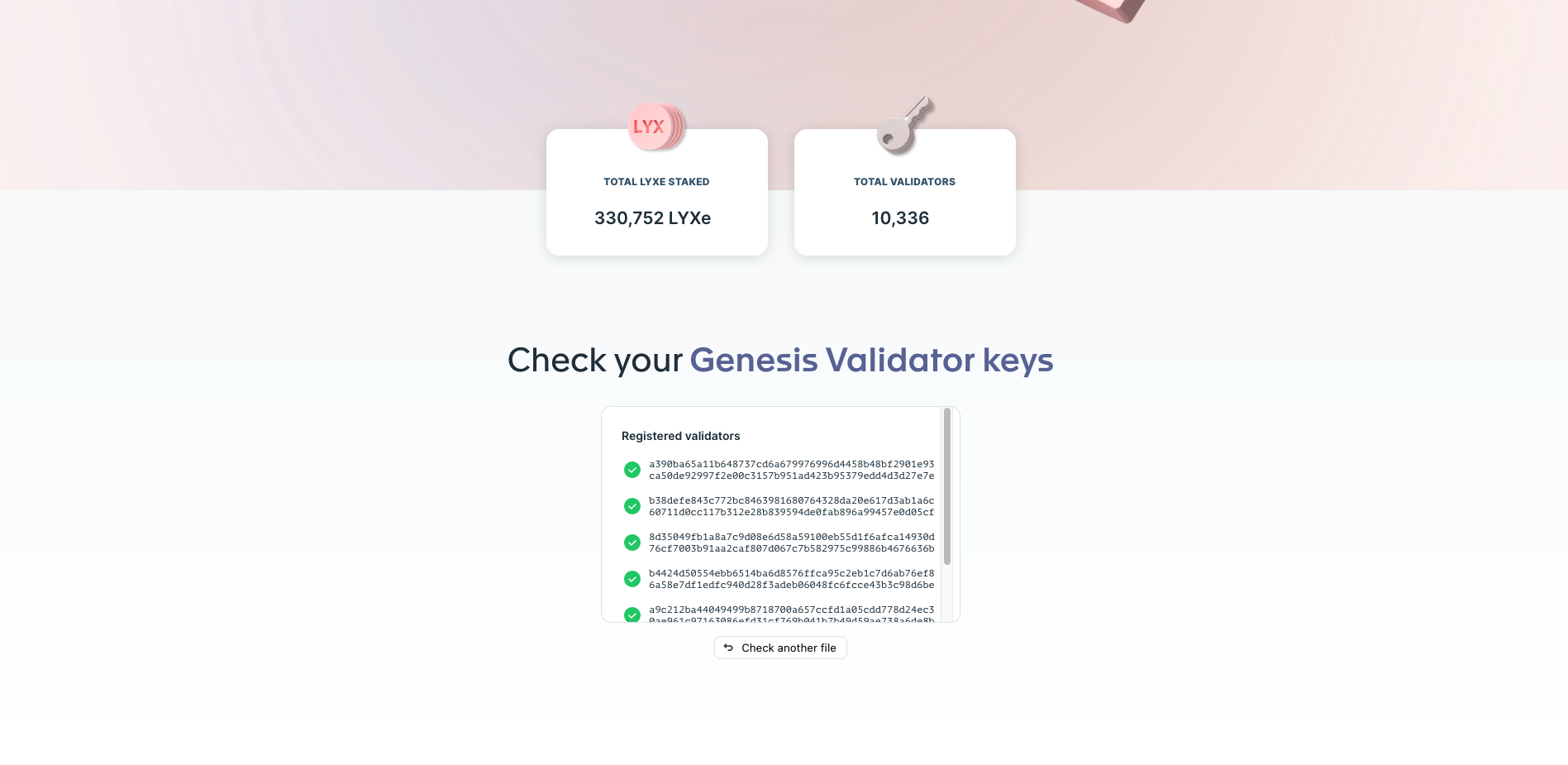GasHawk Deposits
In 2023, LUKSO introduced their Staking Launchpad for Genesis Validators who had already invested in LYXe. Users could each burn their LYXe through the launchpad to be included in the genesis block of the new network, which held LYX. With each validator key that was funded, users voted for the initial blockchain supply.
As the Genesis deposits on Ethereum were relatively expensive, costing around 25 to 70 dollars per validator, many people used the GasHawk platform. It is an off-chain buffer system in which you forward your transaction to an off-chain server instead of using the direct Mainnet RPC channel. The service will buffer the transactions to find the sweet spot and conserve gas at a specific moment. GasHawk time metrics are based on the ERC1559 standard that got applied within the [London] update of Ethereum.
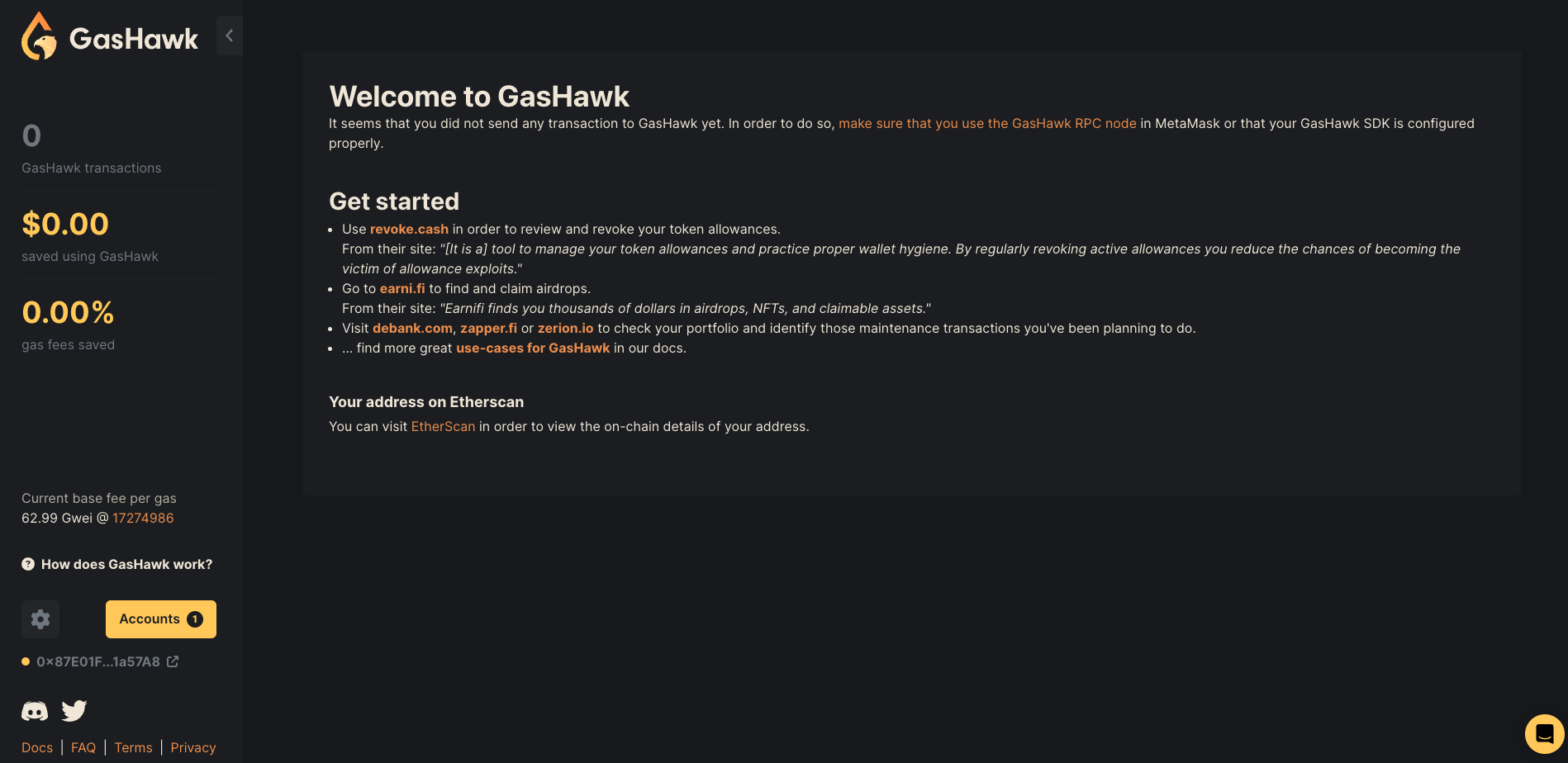
Transaction Buffering
Transaction buffer systems are tools that optimize the process of sending transactions to a blockchain network, where the transaction fee can fluctuate significantly based on the congestion of the network. These systems act as middlemen between the user and the blockchain. When a user submits a transaction to a network of off-chain servers, the transaction is not passed directly to the blockchain. Instead, the system holds the transaction and waits for a suitable time to send it, usually when the gas prices are more favorable. These delays make it highly probable that the system will offer lower costs for the user's transaction.
Security Concerns
Signing a transaction involving a person’s private key creates cryptographically verifiable proof of the person behind the transaction. This proof includes information related to the transaction, such as the destination address and how much cryptocurrency is being sent. Once the transaction is signed, its contents cannot be changed without the integrity of the signature being breached. The signature is created by hashing the transaction information and the person’s private key. In the event of any change in the transaction details, the signature would no longer match the transaction.
The off-chain service cannot change its contents once a signed transaction is sent. The only action it can take is to ascertain the best time for the transaction to be sent to the blockchain network in a way that incurs lower fees. In certain situations, the service might abort forwarding the transaction and exclude it from the blockchain transaction pool if it could not find a cheap spot or the user's wallet already sent a regular transaction with a higher nonce, so the previous transaction becomes invalid.
Relaying Deposits
1. Connect to GasHawk: Sign-in to GasHawk dashboard using the MetaMask wallet and open the main view.
2. Add the Buffer Endpoint: Connect to GasHawk's Ethereum endpoint by adding it's RPC to your wallet.
3. Adjust the Time Delays: Configure your wanted delay time within the settings on the left side.
4. Enable Nonce Modification: Within MetaMask, enable nonce modification to adjust off-chain nonces manually.
5. Start the Launchpad: Change your RPC back to Ethereum Mainnet and go through the LUKSO Launchpad process.
6. Change Network: On the final deposit page, change the network back to the previously added GasHawk's RPC.
7. Executing Deposits: Separately send each validator key deposit transaction while raising the nonce.
Never deposit all keys at once and always remember the nonce within the transaction screen. When timing transactions for later, the account's nonce always has to be increased by one without any gaps to ensure valid execution order. As the RPC is a private endpoint, the nonce within the wallet does not always raise automatically, meaning you might have to adjust it within the transaction window of MetaMask.
After sending the transaction to the GasHawk endpoint, the launchpad will show the transaction as failed. This status is entirely normal as the launchpad only listens to the Ethereum and no additional services. Your transaction will still be published to the blockchain, just at a later time. Do not re-set the same transaction multiple times.
8. Reviewing Transactions: Head over to the GasHawk dashboard and wait for the transactions to be executed.
In case a transaction failed due to a nonce error, you can resend it directly from GasHawk dashboard.
9. Verify Deposits: Return to the front page of the LUKSO Launchpad and input your deposit file.
If the transactions succeeded, all entries of the deposit file will show with green checkmarks.