9.5 Selfnode Alerts
The Selfnode Validator Monitoring is a free and user-friendly alerting service that helps LUKSO validators monitor the performance and health of their nodes. Unlike setting up a custom alerting system using Grafana Notifications and a Telegram Bot, Selfnode does not requires any advanced setup. Once you provide your validator indices, the service automatically tracks events and sends you alerts via various channels. It’s ideal for homestakers who prefer simplicity and reliability without the overhead.
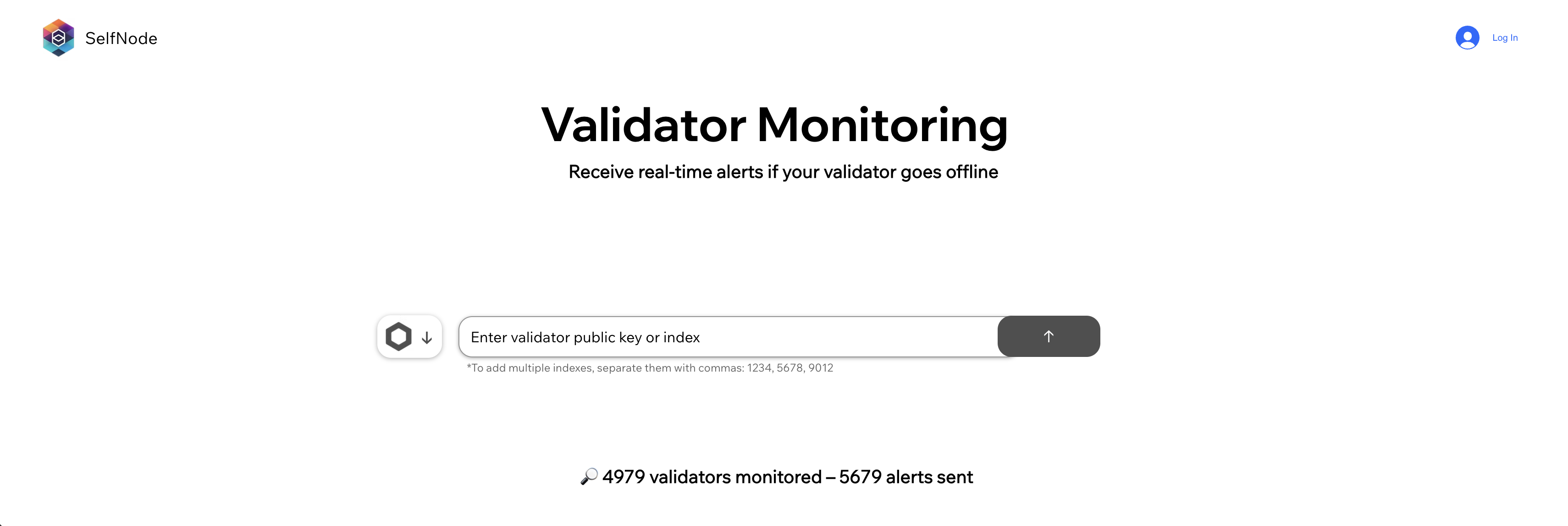
- 📩 Email Inbox
- 📱 Telegram Channels
- 👾 Discord Webhooks
- 📥 Push Notifications
1. Retrieve Validator Indices
To begin receiving alerts, you must submit a list of your validator indices to Selfnode. These indices identify your validators on the LUKSO network. You can retrieve them by scanning your local validator logs, generated by the clients or LUKSO CLI.
The following steps are performed on your 📟 node server.
1. Move into Node Folder: Navigate into your log folder within your node setup.
- Mainnet
- Testnet
cd
cd <lukso-working-directory>/mainnet-logs/
cd
cd <lukso-working-directory>/testnet-logs/
Exchange <lukso-working-directory> with the actual folder name of your node setup.
2. Search Resent Log File: Find the latest validator log file to retrieve the imported validators.
find . -type f -name "*validator*" -printf "%T@ %p\n" | sort -n | tail -1 | awk '{print $2}'
Full Command Description
| Component | Description |
|---|---|
find . | Current directory as the starting point for the file search. |
-type f | Tells find to only consider regular files and ignore directories. |
-name "*validator*" | Matches files with "validator" anywhere in their names. |
-printf "%T@ %p\n" | Formats the output to show modification time %T@ followed by the path %p. |
sort -n | Pipes the list and sorts the lines numerically by the modification time. |
tail -1 | Selects the last line, corresponding to the most recently modified file. |
awk '{print $2}' | Extracts and prints the file path from the output line. |
3. Create Monitoring Link: Search the most recent log file and access all imported validators.
cat <validator-log.log> | grep -o 'index=[0-9]* ' | awk -F'=' '{printf "%s,", $2}' | sed 's/,$//' | tr -d ' ' | awk '{print $0}'
Exchange <validator-log.log> with the actual filename of the most recent validator log file.
Full Command Description
| Component | Description |
|---|---|
cat file | Displays all file contents including all the validator information. |
grep -o 'index=[0-9]* ' | Extracts all occurrences of index= followed by digits, using -o to return only matching parts. |
awk -F'=' '{printf "%s,", $2}' | Splits each match on =, and prints only the validator number followed by a comma. |
sed 's/,$//' | Removes the trailing comma from the end of the list. |
tr -d ' ' | Deletes all spaces from the output, resulting in a compact list of comma-separated index numbers. |
awk '{print $0}' | Prints the entire index number string |
The output will look similar to this one, having all your index numbers:
111,222,888
2. Configure Validator Alerts
Once you have your complete validator index list, you're ready to activate the related monitoring service.
- Open the Selfnode Validator Monitoring service.
- Select the LUKSO Logo from the dropdown menu on the left.
- Paste your comma-separated Validator Index String into the input field.
- Press the Arrow Button on the right to submit your validator list.
- Log in or Create an Account to configure your alerts.
Within the Selfnode Dashboard, you can configure when and how frequently messages are sent out by:
- 📩 Attaching your Email address.
- 📱 Adding your Telegram handle for a message channel.
- 👾 Configuring a Discord Webhook for your server or message channel.
- 📥 Setting up Push Notifications for a mobile device or desktop browser.